E-invoicing in UAE
Transform Your Financial Management with e-Invoicing in UAE
Our Products:
Recently Published
How to File VAT Return in UAE – Step-by-Step Guide for Businesses
Flick team
Last updated at
May 31, 2025
How to File VAT Return in UAE: Step-by-Step Filing Process
Filing VAT returns is essential to maintaining compliance with local tax regulations if your company is registered for VAT in the United Arab Emirates. Businesses must use the Federal Tax Authority's (FTA) EMARATAX portal to submit their taxable sales, purchases, imports, and exports throughout each tax period. The purpose of this guide is to make the procedure easier for you. Whether you're filing monthly or quarterly, we’ll walk you through the steps of filing, deadlines, & documents helping you stay organized, compliant, and avoid unnecessary penalties.
What is VAT?
A VAT return is a document that lists a company's taxable transactions during a tax period, in UAE. It includes key informations along with other related processes like imports, exports, and exempt suppliers. The usual form for VAT returns in the UAE is "VAT 201". This form is divided into several sections, each suited for various VAT-related information:
- VAT on Sales and Outputs: This section records the VAT collected from customers on taxable goods and services sold during the tax period.
- VAT on Purchases and Inputs: Here, businesses report the VAT paid to suppliers on taxable purchases and operational expenses.
- Net VAT Due: This is the difference between the output VAT and input VAT. If the output VAT exceeds the input VAT, the business must pay the difference to the FTA. Conversely, if the input VAT is higher, the business may either request a refund or carry the balance forward to the next tax period.
Who has to file VAT return in UAE?
Filing VAT returns is mandatory for organisations and individuals, in the UAE. The responsibilities are calculated, based on the entity's annual taxable turnover, and the type of its deliveries.
The requirements are as follows.
Mandatory registration:
Businesses and individuals with an annual taxable turnover exceeding AED 375,000 are required for VAT and file VAT returns accordingly.
Voluntary registration:
Businesses with a taxable turnover of AED 187,500 to AED 375,000 can choose to register for VAT. They must file VAT returns by the specified timeframes, once the registration is done.
Exempt and zero-rated businesses:
Entities involved exclusively in making exempt supplies or qualifying zero-rated supplies may be exempt from the VAT registration and as a result are not required to submit VAT returns.
VAT Return Filing Due Dates (2025)
Within 28 days following the conclusion of each tax period, all taxable businesses in the United Arab Emirates that are registered for VAT must submit their VAT returns. The FTA created the tax period, a specific reporting cycle during which a company is required to compute and report its VAT responsibilities.
The Federal Tax Authority assigns the Tax period based on the business’s annual turnover:
Quarterly filing deadlines for VAT:
For businesses with an annual turnover below AED 150 million.
- Q1 (January to March): Due by 28th April 2025
- Q2 (April to June): Due by 28th July 2025
- Q3 (July to September): Due by 28th October 2025
- Q4 (October to December): Due by 28th January 2025
Monthly VAT filing deadlines:
Businesses in the UAE with an annual turnover exceeding AED 150 million are obligated to submit their VAT returns on a monthly basis. These returns must be filed no later than the 28th day of the month following the end of the tax period.
For example, the VAT return period ending in MAY 2025, must be filled by June 28th , 2025.
Additionally, the Federal Tax Authority (FTA) reserves the right to assign a different tax period to certain businesses, depending on specific operational or regulatory considerations.
Checklist before filing VAT return in UAE
Filing a VAT return isn’t just about logging in and submitting numbers. You’ll need to get your records and reports in order. Here's a quick checklist:
Documents and informations to be kept ready:
- VAT registration certificate
- Sales invoices
- Purchase invoices
- Credit notes and debit notes
- Customs documents for imports and exports
- Bank statements (optional but useful for reconciliation)
- Any adjustments or corrections to previous returns
Things to check before filing:
- Reconcile sales and purchases to avoid mismatches
- Ensure all transactions are classified correctly (standard-rated, zero-rated, exempt)
- Double-check tax invoices for compliance
- Cross-check your input VAT and output VAT
- Confirm your VAT return filing due date on the FTA portal
Details Required to File VAT 201 Return Form:
- Taxpayer details
- VAT return period
- VAT on sales and all other outputs
- VAT on expenses and all other inputs
- Net VAT due
- Additional reporting requirements
- Declaration and authorised signatory
Step-by-Step Guide: How to File VAT Return in UAE
Filing your VAT return in the UAE is done through the Federal Tax Authority (FTA) portal. Here’s how to file VAT return in UAE in 2025, step by step:
Step 1: Log in to the EMARATAX Portal
Visit www.tax.gov.ae
Log in using your registered email and password.
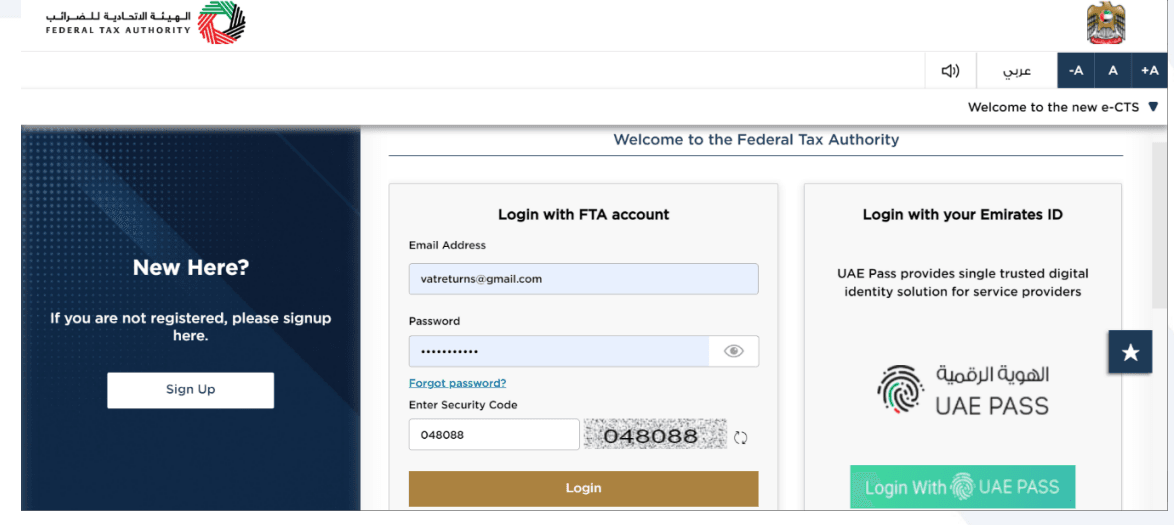
Step 2: Select user type
Here select Taxable person and click on proceed.
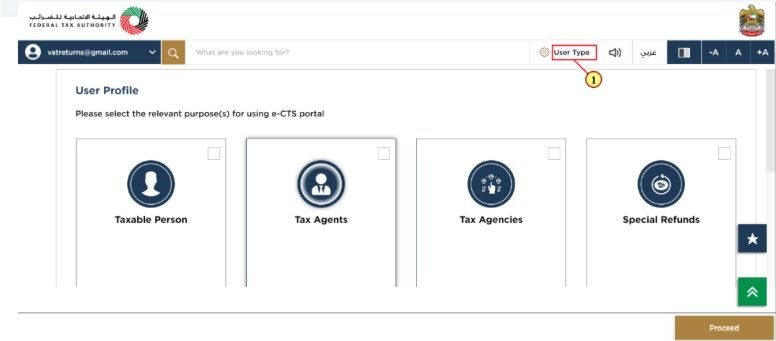
Step 3: Select the dashboard.
The taxable person dashboard will appear. Click on the dashboard and proceed.
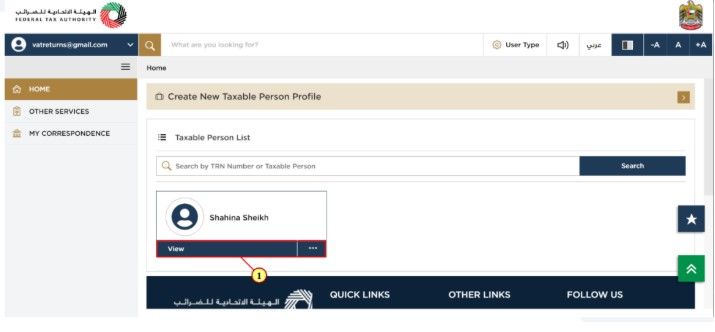
Step 4: Go to 'VAT' Section
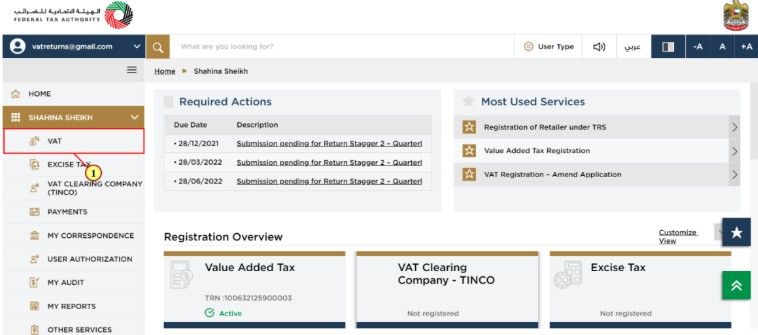
Step 5: Click on “view all” under “My filings”
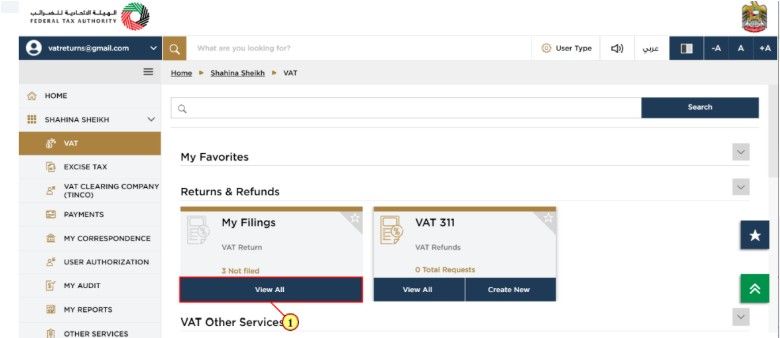
Step 6: Choose the Tax Period
Select the period you're filing for. Make sure it matches your assigned filing frequency (monthly or quarterly). Click on “File” against the tax period you’ve selected.
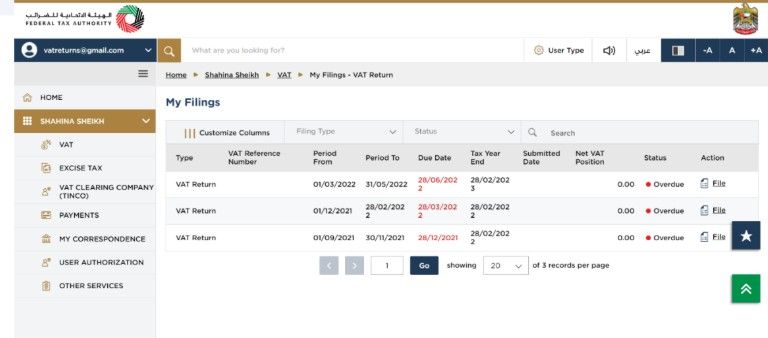
Step 7: Instructions and guidelines
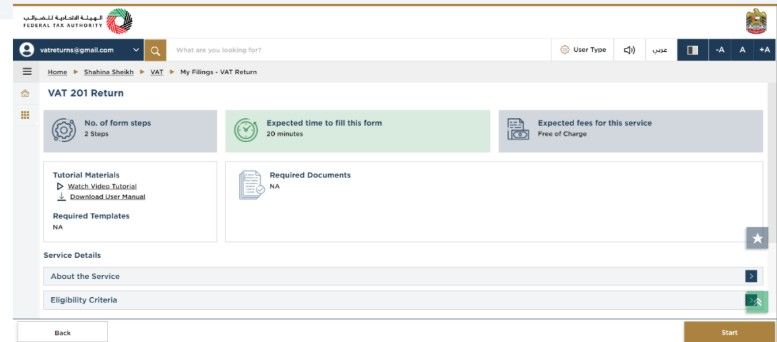
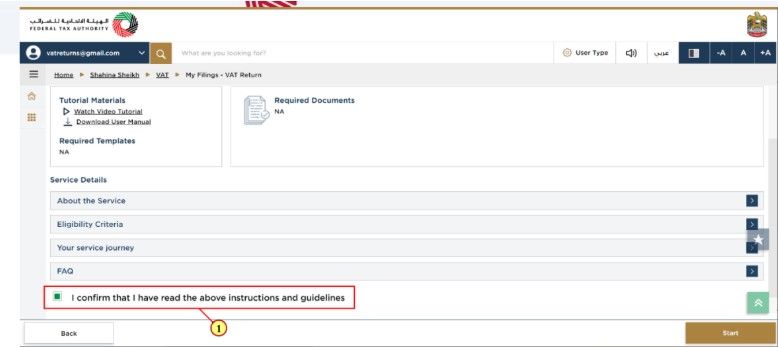
Step 7: Instructions and guidelines
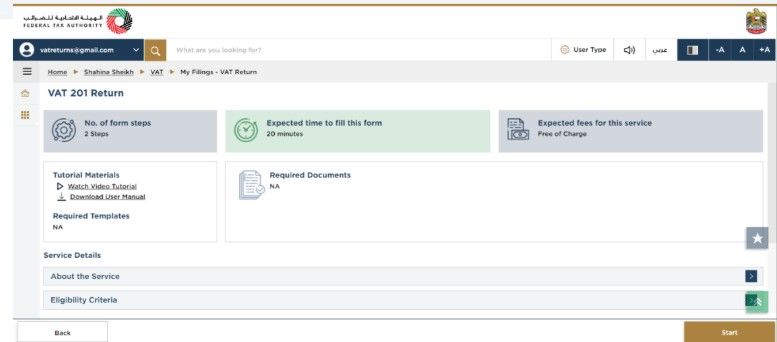

Mark the checkbox to confirm that you have read the instructions and guidelines. Click on “Start” to proceed.
Step 8: The window displays all the filing period details based on the selected VAT return.
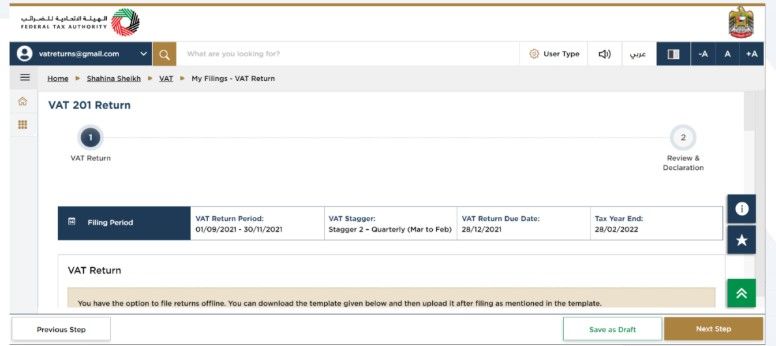
Step 9: You can use the offline template to fill in the data offline. Click on the “Download template” to get offline template. You can fill in the data and upload the Excel file.
Further, you can download the uploaded Excel to review the errors (if any) or clear the data if you want to upload a new Excel.
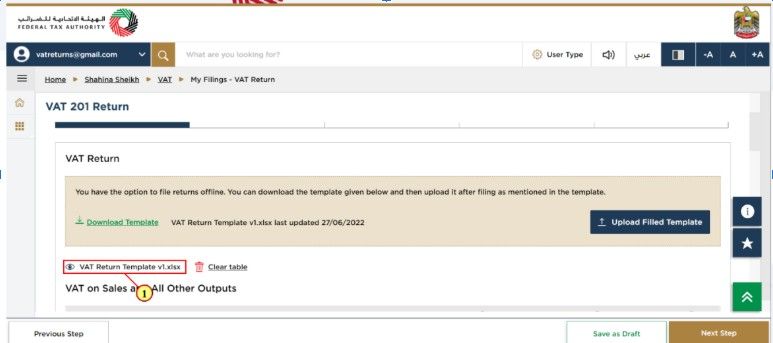
Step 10: Once the upload is complete, enter the amount, VAT amount and adjustment in the respective boxes.
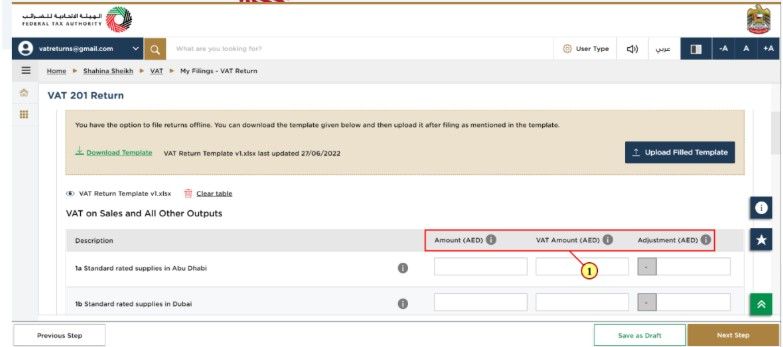
Step 11: Box 2 will automatically be filled with the tax refunds that travelers receive under the "Tourist Refund Scheme" from the "Planet Tax Free system." Additionally, you can verify the automatically generated data by clicking on "View Details."
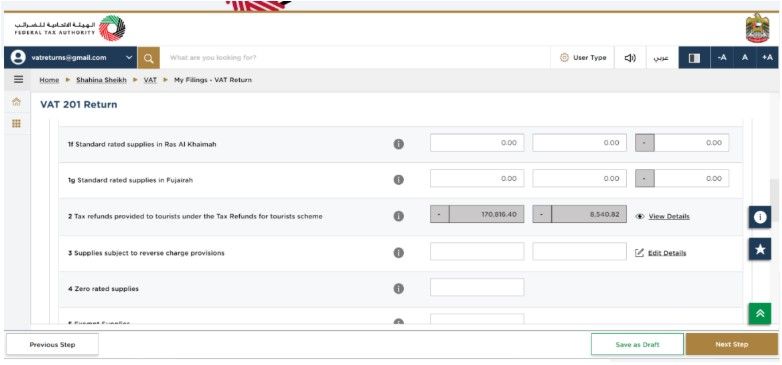
Step 12: Fill box 3 sales made under reverse charge provisions.
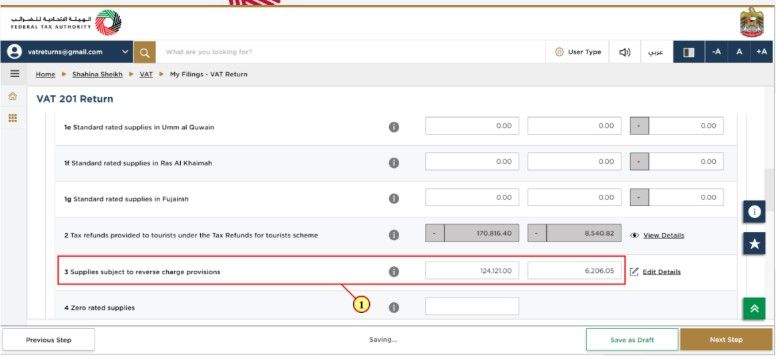
Step 13: In Boxes 4 & 5, provide the zero-rated and exempt sales.
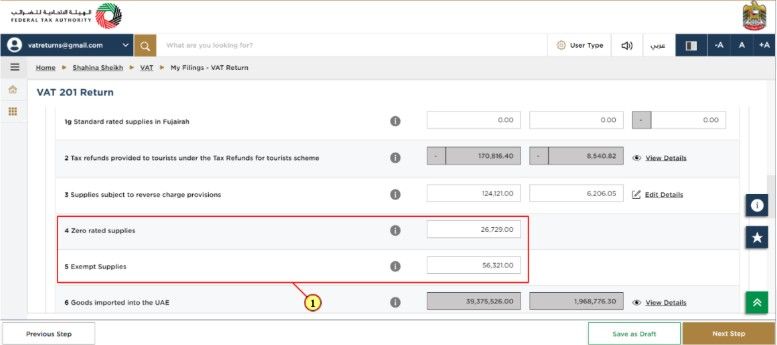
Step 14: Box 6 will be auto-filled with data received from Customs. To view the data, click the "View Details" button. Moreover, you can use Box 7 to make changes if the import data is inaccurate or lacking.
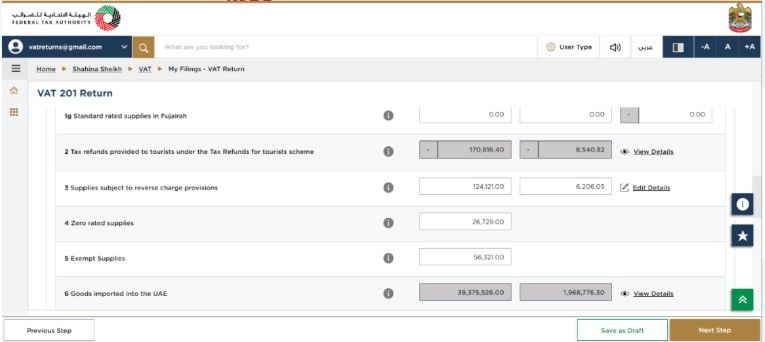
Step 15: Box 8 is the total of boxes 1-7, which is your total output for the Tax period.
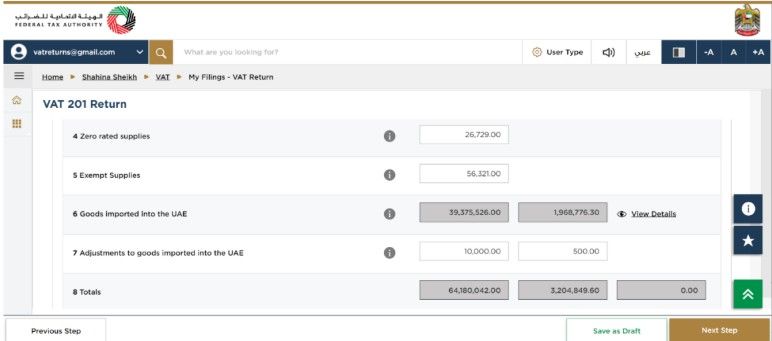
Step 16: In Box 9, enter the amount, corresponding VAT amount and adjustment amount for your standard rated expenses for the period.
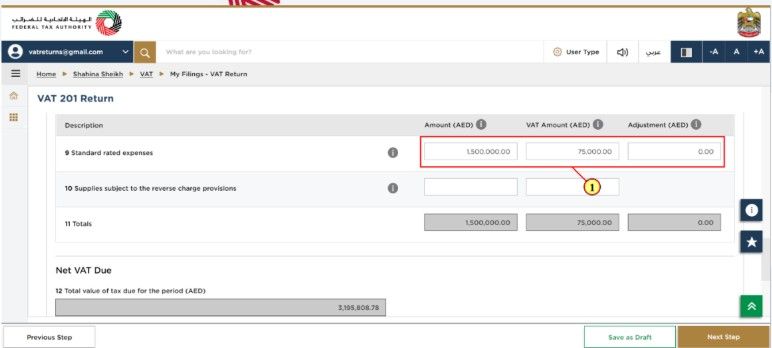
Step 17: Fill in the reverse charge purchases in Box 10.
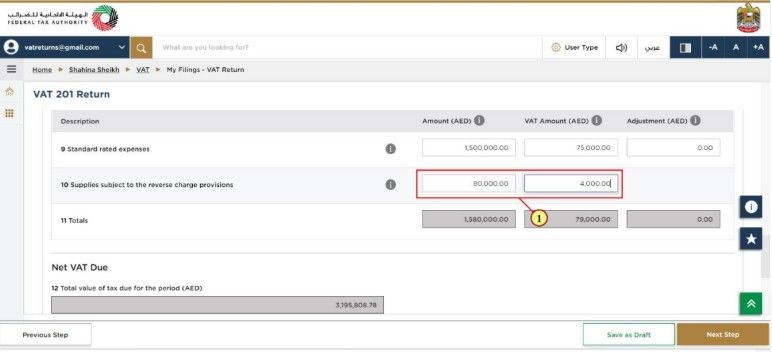
Step 18: Box 11 is auto-calculated and displays your total inputs for the Tax Period
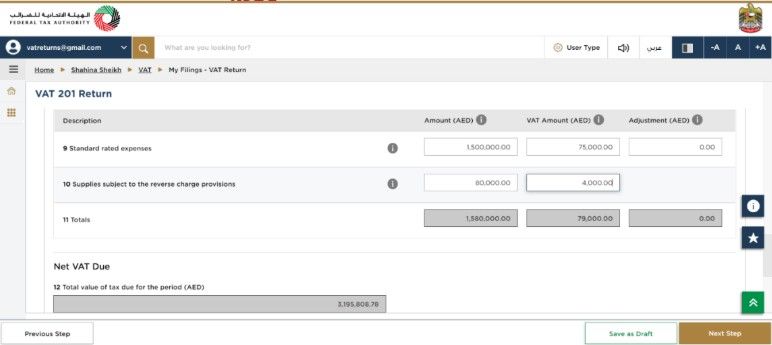
Step 19: Box 12 & 13 represents the total output and input taxes for the return period. Further, Box 14 displays the tax payable or refundable for the return period.
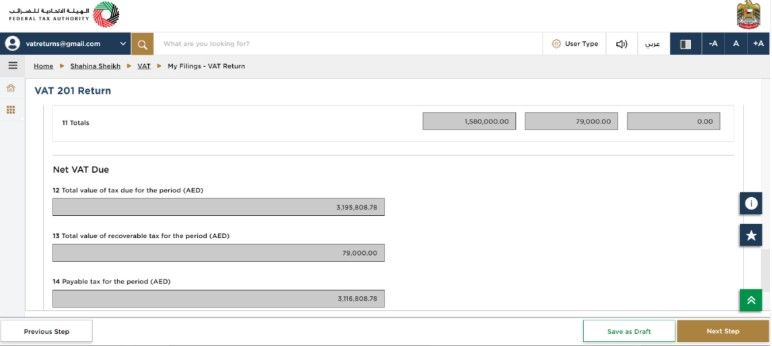
Step 20: If you have reported using the Profit Margin Scheme, click "Yes"; if not, select "No." select "Save as Draft" to save the submitted information, and then select "Next Step" to continue.
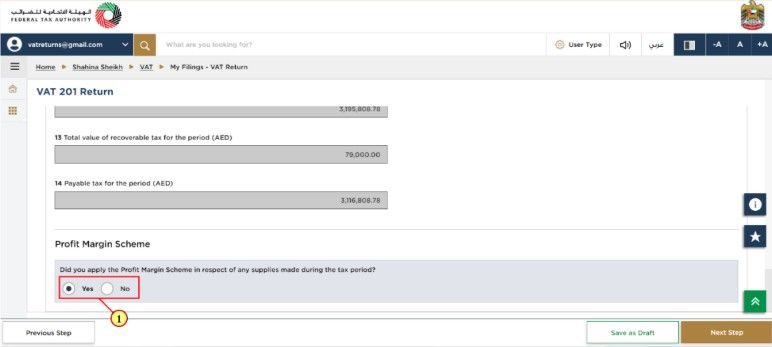
Step 21: The following window shows the completed return and this allows you to review it before submission. Also, you can click on ‘Expand All/ Collapse All’ to do a section-wise review.
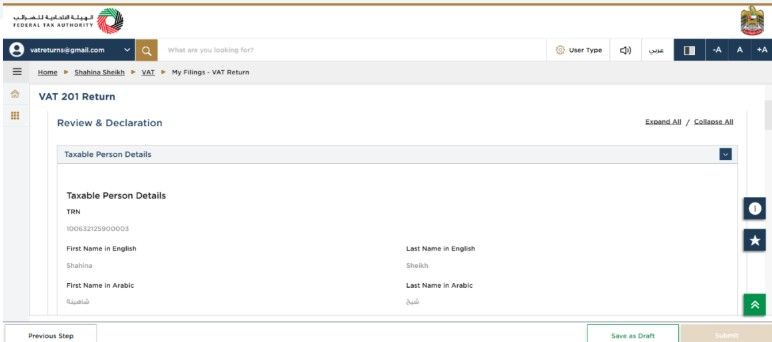
Step 22: While scrolling down, declaration details pre-populated from the VAT registration will be visible. After reviewing, check the box and click on the submit button.
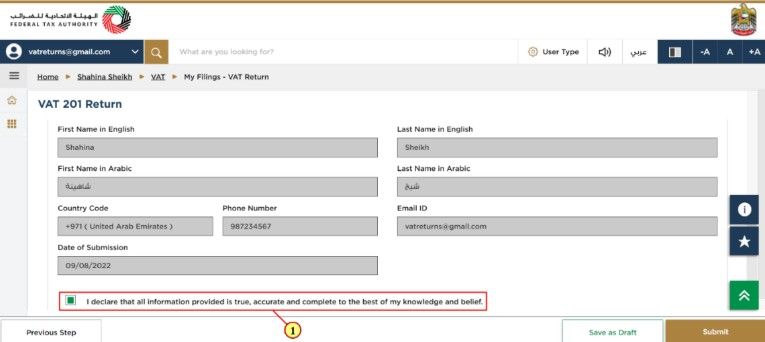
Step 23: Once submitting, the following window will display submission details. Take a note of the reference number for future references.
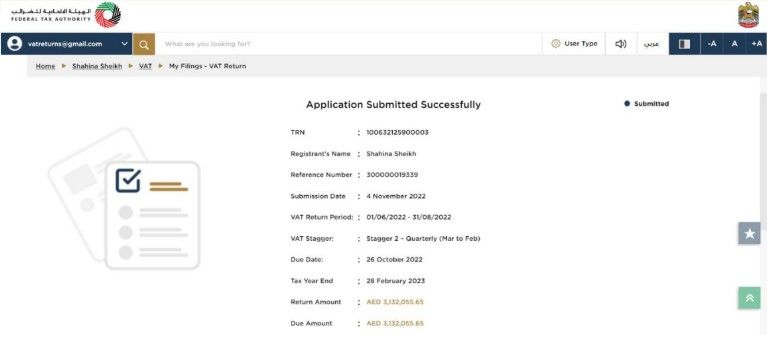
Step 24 : You must pay the taxes by the deadline after filing your return. You have until the deadline to make changes to the data that has been submitted. Additionally, by selecting the "Download" button, you can obtain a copy of the VAT acknowledgement return.
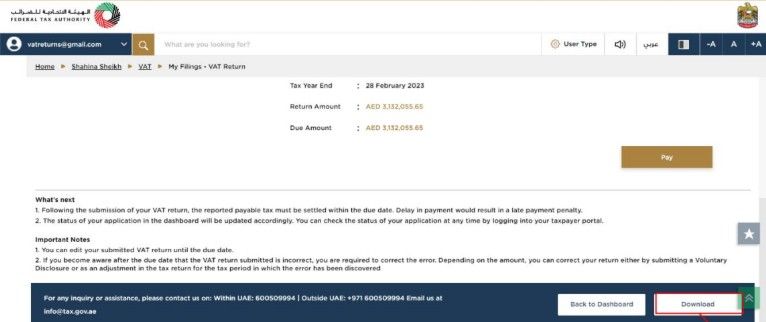
Conclusion
Companies who are registered for VAT must submit their VAT returns via the FTA's EMARATAX website in the United Arab Emirates.
Initially, you must fill out the VAT 201 form, which contains areas for VAT on purchases, sales, and debt. Tax invoices and financial records are among the necessary documentation that businesses must collect before filing their returns. Avoiding penalties for inaccurate or late submissions requires timely and accurate filing. Keeping track of the UAE's VAT filing deadlines is also crucial in order to avoid penalties.
Quick Navigation
- How to File VAT Return in UAE: Step-by-Step Filing Process
- What is VAT?
- Who has to file VAT return in UAE?
- Mandatory registration:
- Voluntary registration:
- Exempt and zero-rated businesses:
- VAT Return Filing Due Dates (2025)
- Checklist before filing VAT return in UAE
- Step-by-Step Guide: How to File VAT Return in UAE
- Conclusion